Sites - Other
View an accumulation of activity for this item at the selected Site and set Site specific Blend Sheet Units of Measure.
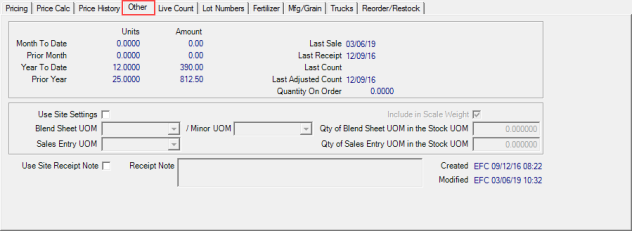
| Units | Amount | ||
|---|---|---|---|
| Month to Date: | Total Sold this month | Total Amount of Sales | Last Sale: Date this item was Sold |
| Prior Month | Total Sold in Prior Month | Total Amount of Sales | Last Receipt: Date this item was last Received |
| Year to Date | Total Sales YTD | Total Amount of YTD Sales | Last Count: Date of Last Inventory Count |
| Prior Year | Total Sales Prior Year | Total Amount of Prior Year Sales | Quantity on Order: Quantity Currently on Order |
Use Site Settings- Select to use this the site specific Blend Sheet UOM and Sales Entry UOM. Once selected, the information found in Item Detail will appear and can be edited to reflect the site specific information.
Blend Sheet UOM- Select the Blend Sheet UOM, Unit of Measure, that is a measurable component of the Stocking Unit of Measure.
Minor UOM- Select the UOM that reflects how partial quantities of the Blend Sheet UOM will be most accurately displayed on the blend sheet.
Sales Entry UOM- Enter an alternate unit of measure for how this item can be sold.
![]() This field works in combination with Qty of Sales Entry UOM in the Stock UOM, information must be supplied in both fields.
This field works in combination with Qty of Sales Entry UOM in the Stock UOM, information must be supplied in both fields.
Include in Scale Weight- If this item is a seed or chemical, select this to include the item on blend sheets.
Qty of Blend Sheet UOM in the Stock UOM- Enter the number of blend sheet units of measure in one stocking unit.
Qty of Sales Entry UOM in the Stock UOM- Enter the number of sales entry units of measure in one stocking unit.
Select the Use Site Receipt Note checkbox to have Site specific information entered in the Receipt Note field, up to 310 alpha-numeric characters, printed on invoices.